Fixes and Features in New Forum Software
-
I've upgraded the forum software to VanillaForums version 2, and with that upgrade some changes have arrived:
* MP3 files may now be uploaded as attachments.
* Attachments now can be downloaded successfully without the extra zero-byte prefix which previously corrupted them.
* The "play" icon for mp3 links is no longer a nice big "Play" logo, but a tiny arrow next to the link.
* Private "whisper" messages are now called "conversations". Use the "Inbox" link in the top header to see them. Conversations may be started among multiple users rather than only one-to-one.
* Embedded videos appear to be working, but I haven't tested this.
* "Announcement" discussions are displayed like the "sticky" discussions in version 1: they stay at the top of the list.
Enjoy! -
If people here liked change, they wouldn't be into Gregorian chant and the EF!
Seriously though, this has good potential: it finally looks good on a mobile browser! -
Q: Is there a reason why comments (by others) to my bookmarked discussions are sent to my email rather than simply appearing in their respective threads? That wasn't the previous behavior, was it?
A: That is a new function in this version of the forum software. Notifications for bookmarked discussions are enabled by default, but you can customize them.
To enable or disable those notifications:
* In the menu at the top of this page, click on your name. Your user profile page will appear.
* Then click on "My Preferences" to see the options for notifications.
-
[...]
Another aesthetic comment: Although I'm quite used to virtually all blogs putting the posts on the left, with a column on the right for other information, I'm equally used to many forums doing exactly the reverse (such as was done in the previous incarnation of this forum). This variance in style serves as a kind of "signal" to the user just what she/he is looking at and doing, and such visual cues, however subtle or not, tend to make it easier for the user.
One last thing, on a different point: Is the "Announcement" designation really necessary for job postings? That such threads are already "Closed" seems enough. And I doubt that we want to keep seeing these announcement piling up at the top of the list of threads. If it is deemed desirable to have them at the top for a short while (a week?), then that is a different matter.
Sorry if I seem so picky, but as manager of CPDL's ChoralWiki, experience has made me rather sensitive to such things regarding appearance, etc. I am happy that performance speed seems to have improved over the old version, and - like marajoy - I do adjust to change, even when at first some of it seems annoying. -
Here's a little milestone: the forum has accumulated 6000 discussion threads:
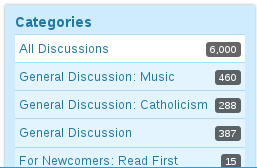 Thanked by 1Casavant Organist
Thanked by 1Casavant Organist -
Q: Is there an RSS feed for the forum?
A: Yes, but I don't think it's a very useful one.
The forum software provides an RSS feed
http://musicasacra.com/forum/discussions/feed.rss
It lists the discussions with the newest comments. However, it does not include the comments themselves, so it's not useful for RSS readers that automatically download content. Also, in the feed, the discussions may appear to be out of sequence because the list shows their original start dates. -
Q: What formatting features does the comment editor have?
A: The fancy-ish "WYSIWYG" editor was causing some confusion, so I have replaced it with this simpler version, which has only a few extra formatting buttons:
* bold: This is a sample
* italic: This is a sample
* underscore: This is a sample
* strike-through:This is a sample
* "code":This is a sample
* Insert image
* Insert a hyperlink
* Indent text for a quotation
-
Q: If there's multiple pages, would it be possible to have page numbers on top of all the posts too? Right now there's no way to tell which page you're on (and if the top post is the first post) unless you scroll to the bottom.
A: That would be handy, but the product as it stands doesn't have that feature. If you want to go to the forum at vanillaforums.org and propose it there, maybe someone will take up the idea and add it to the software.
-
Q: I've been very pleased with how this works on a mobile browser - excellent! But... I hit the "full site" link so I could download an attachment, and now I can't get back to the mobile view. How do I do that?
A: If you clear your browser cookies, it'll revert to mobile form. It's best if you can selectively clear the cookies for just this site; otherwise, you'll have to log in again to other websites you use commonly.
-
Q: How can I run a search based on the title of a discussion thread?
A: Here's a tip for using the Google search feature on the forum.
To search the titles of threads, add the keywordallintitle:
before your search terms.
The old forum software had a feature for searching subject lines, but the new one doesn't have that feature. This Google search keyword should have approximately the same effect. I hope it's useful.
Thanked by 1E_A_Fulhorst -
Q: How do we mark threads read?
A: Visit them while logged in.
Also, I've enabled an option "Mark All Viewed"; you can find it just under the page title. -
I had my Kindle crash on me, so I've been recovering. The one big annoyance is that this Forum is now displaying in full screen format. Cleared the history/cache/cookies. Rebooted, rebooted. Logged out, logged in. Nothing seems to set it back to mobile mode.
Any suggestions?
EDIT: I reset my browser from "automatic" to "mobile" mode, and that fixed it. *Whew* Pilot error. -
when viewing participated discussions is there a way to have newly posted threads show?
-
If I remember right, the threads in the "participated discussions" list are sorted according to the date of the last update (that was a customization I put in), so the newly posted threads should be at the top of the list. As far as I know, there isn't an option to specifically mark the threads that have new comments.
-
I've added some highlighting for "blockquote" text. Hope it helps.Here is an example.
-
Just to save needless trial and error:
purple text for humor?
is obtained using<font color=purple>purple text for humor?</font>
(the last yellow line was enclosed in a code directive).
It would greatly help if we knew just what html code works and what doesn't.Thanked by 1E_A_Fulhorst -
Any chance that the software could be modified to allow for "Thanking" on the mobile version? That would be just great!
-
@Gavin, that would require changing code in the forum software. (I have enough to do already; I should be practicing!)
On the other hand, if you have two browsers on your mobile device, you can switch one to use the forum in desktop format. Hope that helps!
-
Btw- just to make sure, what did the blockquote look like before this most recent change? (on my browser, the blockquote looked identical to the rest of the text, only indented.) Other people have said they like what it is now, but IMHO it almost seems a bit... much. (jumps out at'cha!) (so I want to see if my suggestion was only needed based on my browser, when in reality it was fine the way it was before.)
-
I've changed the font and spacing to make it more distinctive ...... like this.
-
When the forum software displays time, which timezone is used? Timezone of the place where the server stays or timezone of the user (which is in my case far, far away)?
-
Well, now that you've posted that, you can see the timestamp on your post, and identify what time zone it reflects. What time do you see on it? I see "5:07 PM", which would be about an hour ago (US/Eastern Time). And this post is marked "6:08 PM".
-
I wonder if it's doing timezones based on IP address, because I never entered mine, and I'm in CST, and seeing 4:07 and 5:08 for the last two posts.
Actually, I bet it's something like that, because I logged out, and saw the same times as you, chonak.
Edit: For the record, this post shows up as 6:23 when I'm logged in. -
I found a page on the web stating that the forum uses some Javascript code to obtain the time zone from your browser.
-
Windows 2000 and later can use UTC as the basic system time.[ The system registry contains time zone information that includes the offset from UTC and rules that indicate the start and end dates for daylight saving in each zone. Interaction with the user normally uses local time, and application software is able to calculate the time in various zones. Terminal Servers allow remote computers to redirect their time zone settings to the Terminal Server so that users see the correct time for their time zone in their desktop/application sessions. Terminal Services uses the server base time on the Terminal Server and the client time zone information to calculate the time in the session.
Something similar happens with Unix systems. -
chonak,
I have run into a glitch!
My email address has changed. I have attempted several times to change my email address using "edit my account". When I type in the new email address and submit the change, the system simply displays the little circular do-ma-whid-git AND never
finishes. What am I missing? Is there another way to change my email address?
Thank you in advance for your assistance.
Deo gratias!
Felicity -
That's a known bug in the forum software. To work around it, please send me the new e-mail address in a private message, and I'll make the change.
Welcome to the MusicaSacra Forum!
To participate in the discussions on Catholic church music, sign in or register as a forum member, The forum is a project of the Church Music Association of America.
Categories
- All Discussions21,270
- General Music Discussion8,293
- Job Openings214
- Management of Music Programs852
- Choral Matters534
- Church Documents and Rubrics528
- CMAA Notes304
- Events730
- For Newcomers: Read First26
- Sacred Polyphony548
- Hymnody875
- Gregorian Chant: General2,708
- ↳ Graduale Romanum and Liber Usualis369
- ↳ Graduale Simplex60
- ↳ Semiology63
- Vernacular Plainsong697
- Anglican Use and Anglican Chant68
- Organ, Other Instruments and Repertoire438
- New Composition/Works in Progress1,302
- Recordings234
- Music for Hispanic Ministry162
- Music Education: Children213
- Music Education: General222
- News Items245
- Positions Wanted3
- General Discussion: Catholicism740
- Amusements178
- General Discussion1,037
- Opinions119






